1: Straightforward setup and operation
Convenient to lift and transport, Franka Production 3 has straightforward one-box delivery concept. The Arm and the Control can be installed in less than 5 minutes. The system can be powered up by general-purpose power outlets, and it is plug-and-use: only one cable is needed to connect the Arm and its 19’’ Control. No dedicated operator device is required: any computer, laptop or tablet can be connected to the robot and run the user friendly web-based interface. Having a web-based interface also means there is no need to download a bunch of additional and bulky software.

2: Powerful interfaces turn everyone into robot experts
Thanks to Franka Robotics' visual, workflow-based programming approach, no prior knowledge of programming is necessary to turn process expertise into robotic automation. Apps can be arranged quickly to create App Workflows that tell the robot what to do to realize an entire production process. Such a modular paradigm enables workers to adapt and reuse robot tasks to varying workpieces over multiple robots, whereas the usable programming approach means that no programming expertise is required, resulting in low training and consulting costs.

APPS & APP STORE
Your modular building blocks
Apps are modular building blocks that can be combined into App Workflows to automate production processes such as grasping, plugging, insertion, screwing. Each App contains a context menu where the user is guided interactively to enter parameters like speed and force, as well as to set robot poses by demonstration.
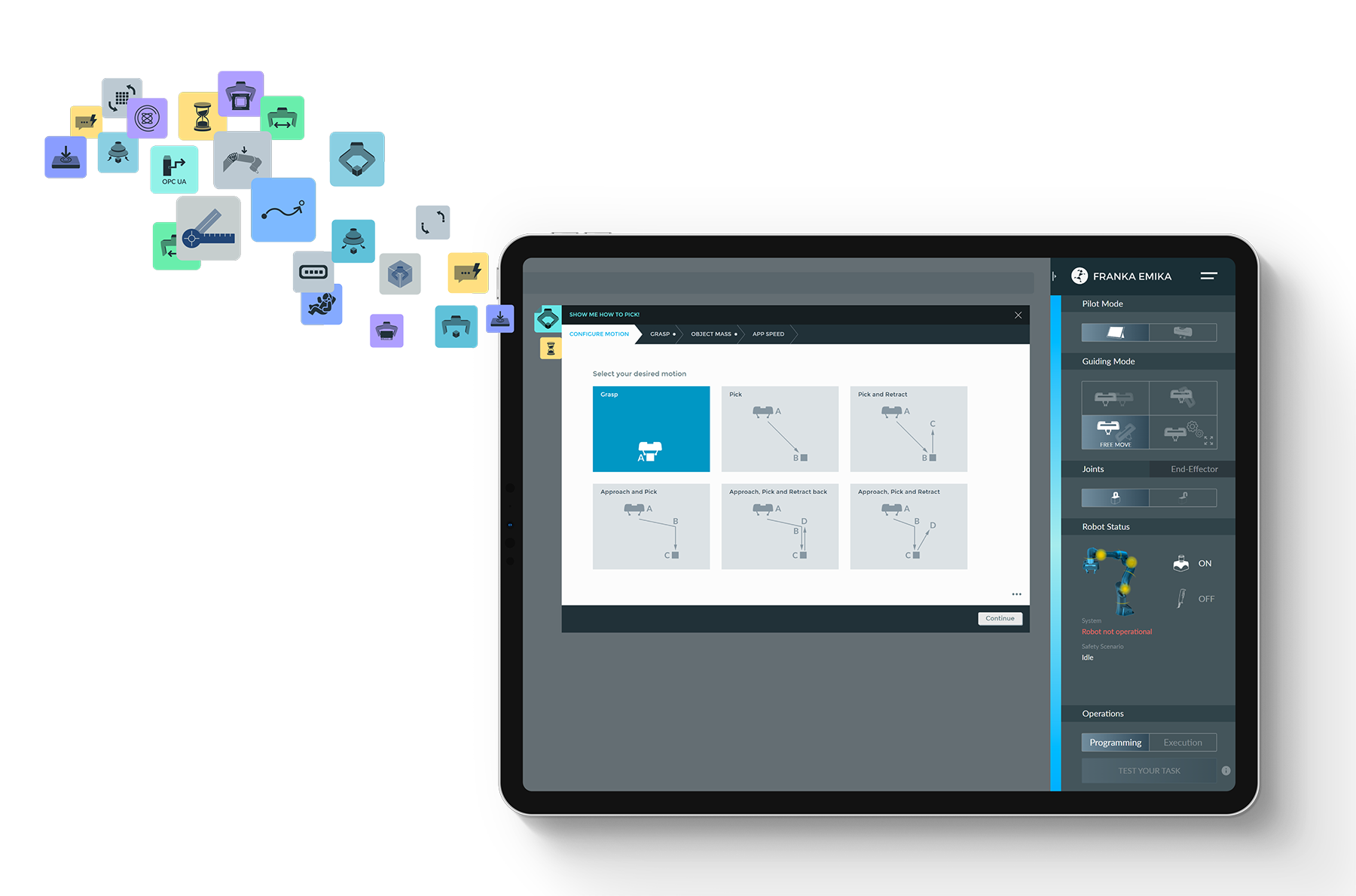

DESK
Teach tasks in record time
With the browser-based user interface, Apps can be dragged and dropped into a sequence to create entire tasks in no time. These tasks can be quickly saved, copied, adjusted, reused or transferred to multiple robots, significantly reducing setup costs.
- 1. Drag and drop Apps into a timeline.
- 2. Configure them and teach robot poses by demonstration.
- 3. Run your task!
PILOT
Effortless, smooth hand-guiding and interaction
The Pilot interface is conveniently at hand on the robot arm, allowing for remote control of the user interface. It includes shortcut keys to seamlessly navigate Desk, control integrated end effectors, teach robot poses by means of smooth hand-guiding, and switch between adjustable guiding modes.

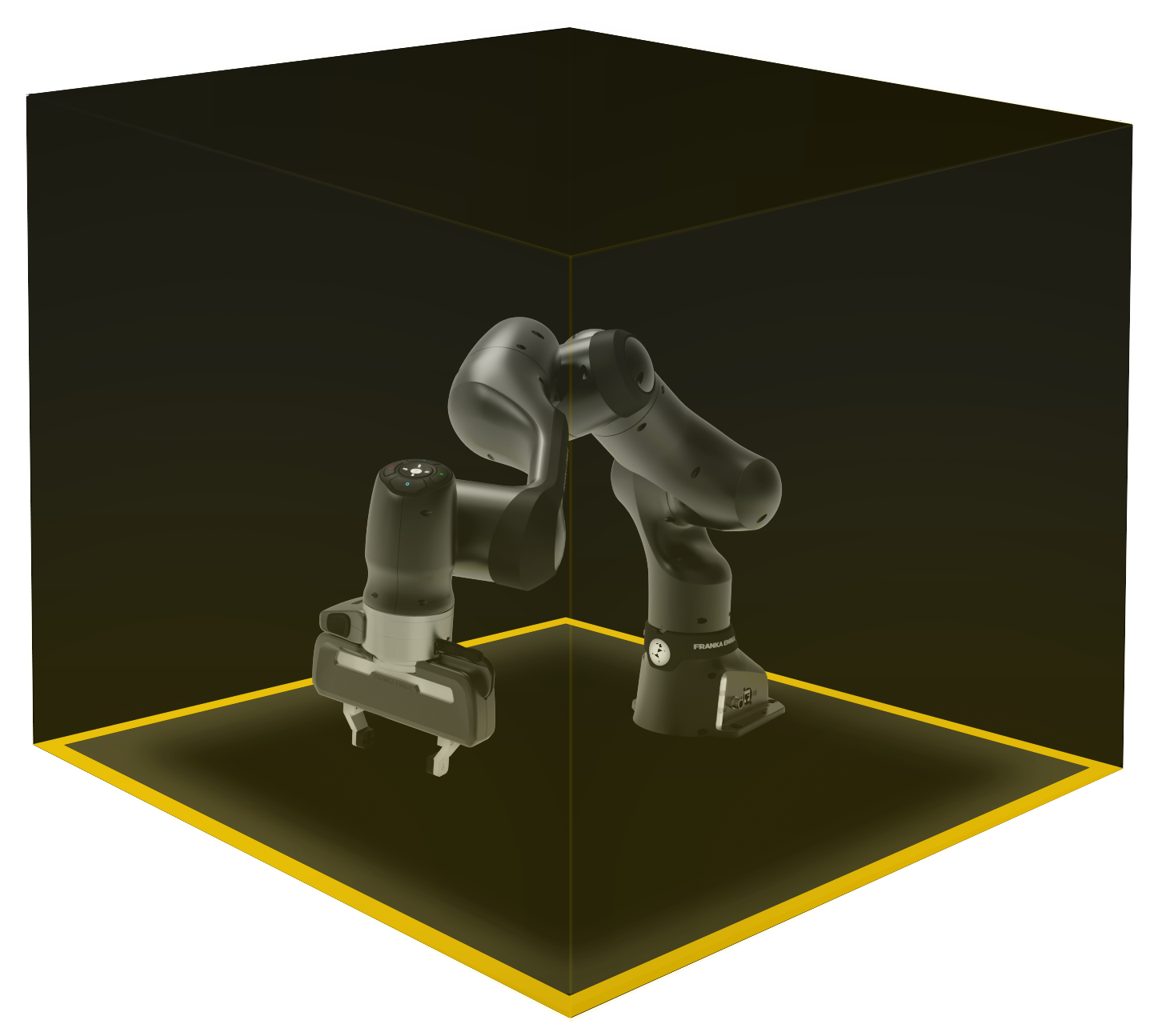
WATCHMAN
Safety simplified
Safety settings become intuitive and easy to customize thanks to browser-based user interface Watchman. With Watchman you can create safety scenarios and validate them. Simply, clearly and effectively.
Next steps:
Applications

%20resized.png?width=230&height=61&name=Franka_Robotics_Logo-65mm_Black%20(1)%20resized.png)

